เราตรวจพบการใช้งานที่ผิดปกติของคุณ และการใช้งานของคุณจะอยู่ในการเฝ้าระวังของทีมงานเป็นพิเศษ
เราตรวจพบว่าเบราว์เซอร์ของคุณไม่ได้เปิดใช้ JavaScript เนื่องจากเว็บไซต์มีการใช้งาน JavaScript เราจึงอยากขอให้ผู้เยี่ยมชมเปิดใช้งาน JavaScript ระหว่างที่เข้าชมเว็บไซต์เสมอ
ทั้งนี้เรามีโค้ดป้องกันเนื้อหาบางส่วนที่ใช้งาน JavaScript หากสมาชิกไม่ยอมเปิดใช้งาน JavaScript ขณะใช้งานเว็บไซต์ บัญชีผู้ใช้งาน รวมถึงเลขไอพีของท่านจะถูกเฝ้าระวังจากทางทีมงานเป็นพิเศษ เพื่อป้องกันการละเมิดลิขสิทธิ์เนื้อหาในเว็บไซต์ และเรามีประวัติการเข้าชม ประวัติการซื้อ รวมถึงประวัติการใช้งานอื่นๆ ที่สามารถตามรอยผู้ละเมิดลิขสิทธิ์งานเขียนได้ และสามารถใช้เป็นหลักฐานทางกฎหมายได้อย่างแน่นอน
ทั้งนี้หากเราตรวจพบว่าบัญชีใดๆ ที่มีแนวโน้มว่าละเมิดลิขสิทธิ์งานเขียนบนเว็บไซต์ เราจะมอบข้อมูลของท่านให้กับนักเขียนที่เป็นผู้เสียหายโดยไม่ต้องแจ้งให้ทราบล่วงหน้า และแม้ว่าท่านอาจไม่ใช่ผู้กระทำผิด แต่เพราะการปิด JavaScript ไม่ใช่พฤติกรรมการใช้งานทั่วไป ท่านจึงอาจอยู่ในข่ายต้องสงสัยได้
เพื่อป้องกันการใช้งานที่ต้องสงสัย และเพื่อไม่ให้การใช้งานของสมาชิกอยู่ในการเฝ้าระวัง กรุณาเปิดใช้งาน JavaScript ในเบราว์เซอร์ของท่านในทันที
สำหรับบุคคลใดก็ตามที่มีเจตนาพยายามคัดลอกงานเขียนบนเว็บไซต์เขียนกัน แม้ว่าจะสำเร็จหรือไม่ก็ตาม โปรดพึงระลึกไว้ว่า เราตรวจจับพบพฤติกรรมของท่าน และหากมีผู้เสียหายดำเนินคดีกับท่าน เราจะส่งมอบข้อมูลประวัติการใช้งานของคุณเพื่อเป็นหลักฐานในการดำเนินการทางกฎหมายอย่างแน่นอน
ว่าด้วยกฎหมายเรื่องลิขสิทธิ์งานเขียน
ควรทราบว่ากฎหมายคุ้มครองลิขสิทธิ์จะมีผลทันทีที่มีการสร้างสรรค์ผลงานเกิดขึ้น โดยไม่จำเป็นต้องจดทะเบียน หรือผ่านพิธีการใดๆ นั่นหมายความว่าต่อให้งานเขียนชิ้นนั้นยังไม่ได้เผยแพร่ แต่กฎหมายลิขสิทธิ์ก็คุ้มครองแล้ว ดังนั้นการนำงานเขียนของคนอื่นไปทำการดัดแปลง เผยแพร่ คัดลอก หรือผลิตซ้ำไม่ว่าด้วยวิธีการใดๆ ย่อมเป็นการทำผิดกฎหมายลิขสิทธิ์
โดยลิขสิทธิ์คุ้มครองผลงานบนเว็บไซต์ ให้ยึดตามพระราชบัญญัติลิขสิทธิ์ พ.ศ. 2537 และฉบับเพิ่มเติมทุกฉบับ
โทษของการละเมิดผลงานอันมีลิขสิทธิ์
การละเมิดลิขสิทธิ์โดยตรง : คือ การทำซ้ำ ดัดแปลง เผยแพร่โปรแกรมคอมพิวเตอร์แก่สาธารณชน รวมทั้งการนำต้นฉบับหรือสำเนางานดังกล่าวออกให้เช่า โดยไม่ได้รับอนุญาตจากเจ้าของลิขสิทธิ์
การละเมิดลิขสิทธิ์โดยอ้อม : คือ การกระทำทางการค้า หรือการกระทำที่มีส่วนสนับสนุนให้เกิดการละเมิดลิขสิทธิ์ดังกล่าวข้างต้นโดยผู้กระทำรู้อยู่แล้ว ว่างานใดได้ทำขึ้นโดยละเมิดลิขสิทธิ์ของผู้อื่น แต่ก็ยังกระทำเพื่อหากำไรจากงานนั้น ได้แก่ การขาย มีไว้เพื่อขาย ให้เช่า เสนอให้เช่า ให้เช่าซื้อ เสนอให้เช่าซื้อ เผยแพร่ต่อสาธารณชน แจกจ่ายในลักษณะที่อาจก่อให้เกิดความเสียหายต่อเจ้าของลิขสิทธิ์และนำหรือสั่งเข้ามาในราชอาณาจักร
บทกำหนดโทษ
การละเมิดลิขสิทธิ์โดยตรง : มีโทษปรับตั้งแต่ 20,000 บาท ถึง 200,000 บาท หากเป็นการกระทำเพื่อการค้า มีโทษจำคุกตั้งแต่ 6 เดือน ถึง 4 ปี หรือปรับตั้งแต่ 100,000 บาท ถึง 800,000 บาท หรือทั้งจำทั้งปรับ
การละเมิดลิขสิทธิ์โดยอ้อม : มีโทษปรับตั้งแต่ 10,000 บาท ถึง 100,000 บาท หากเป็นการกระทำเพื่อการค้า มีโทษจำคุกตั้งแต่ 3 เดือน ถึง 2 ปี หรือปรับตั้งแต่ 50,000 บาท ถึง 400,000 บาท หรือทั้งจำทั้งปรับ
ผู้ใดกระทำความผิดต้องระวางโทษตามพระราชบัญญัติลิขสิทธิ์ฉบับนี้ เมื่อพ้นโทษแล้วยังไม่ครบกำหนดห้าปีกระทำความผิดต่อพระราชบัญญัตินี้อีก จะต้องระวางโทษเป็นสองเท่าของโทษที่กำหนดไว้สำหรับความผิดนั้น
กรณีที่นิติบุคคลกระทำความผิดตามพระราชบัญญัตินี้ ให้ถือว่ากรรมการหรือผู้จัดการทุกคนของนิติบุคคลนั้นเป็นผู้ร่วมกระทำความผิดกับนิติบุคคลนั้น เว้นแต่จะพิสูจน์ได้ว่ามิได้รู้เห็นหรือยินยอมด้วย
ค่าปรับที่ได้มีการชำระตามคำพิพากษานั้น ครึ่งหนึ่งจะตกเป็นของเจ้าของลิขสิทธิ์อย่างไรก็ดีการได้รับค่าปรับดังกล่าว ไม่กระทบต่อสิทธิของเจ้าของลิขสิทธิ์ ที่จะฟ้องเรียกค่าเสียหายในทางแพ่งสำหรับส่วนที่เกินจำนวนเงินค่าปรับที่ เจ้าของลิขสิทธิ์ได้รับไว้แล้วนั้น
อ่านกฎหมายลิขสิทธิ์เพิ่มเติม
How can you access the Windows 10 crash log using Event Viewer?
How can you access the Windows 10 crash log using Event Viewer?
To know how to see data on laptop crash , press the Windows key + R on the keyboard, type in eventvwr and press enter. In the Event Viewer window, go to the Windows Logs – System or Application. Search for entries labeled “Error” or “Critical”. Additional details such as source, error code and other components can be viewed when one doubles clicks on a certain entry. This technique enables users to identify the source of crash occurrences and take appropriate measures.
ข้อควรทราบ เนื่องจากผู้ดูแลหลักของเว็บไซต์เป็นคนตาบอด หากพบการแสดงผลที่ผิดเพี้ยนและสร้างความไม่สะดวกต่อการใช้งาน โปรดแจ้งทีมงานได้ในทุกช่องทาง
เราอยากให้สมาชิกทุกท่านอยู่กันอย่างครอบครัวที่อบอุ่น ให้สังคมภายในเว็บ เป็นสังคมที่ดี ดังนั้น สมาชิกทุกท่านโปรดเคารพในสิทธิของตนเองและผู้อื่น
ผลงานที่ถูกเผยแพร่บนเว็บ ให้ถือว่าลิขสิทธิ์เป็นของผู้เผยแพร่เอง ห้ามมิให้บุคคลอื่นนำไปเผยแพร่ คัดลอก หรือนำไปดัดแปลงโดยไม่ได้รับอนุญาตจากเจ้าของผลงานโดยเด็ดขาด หากมีการฝ่าฝืนแล้วถูกดำเนินคดีจากเจ้าของผลงาน ทางเว็บมิขอเกี่ยวข้อง เพราะได้แจ้งเตือนเอาไว้อย่างชัดเจนแล้ว
หากพบบทความที่มีเนื้อหาไปในทางใส่ร้ายผู้อื่น หรือทำให้ผู้อื่นเสียหาย แจ้งเข้ามาได้ที่
keangun2018@gmail.com ได้ตลอด 24 ชั่วโมง
ทางทีมงานจะทำการตรวจสอบ และหากเป็นจริง จะนำผลงานดังกล่าวออกจากเว็บไซต์ไม่เกิน 1 วัน
Copyright © 2018-2025 keangun. All Rights Reserved.

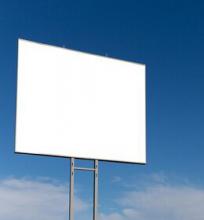

แสดงความคิดเห็น